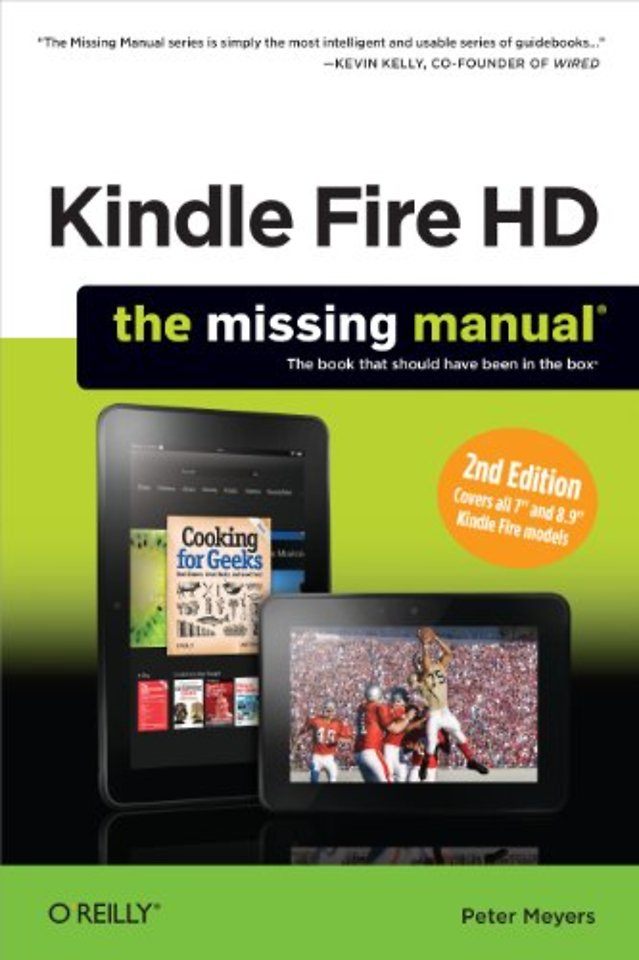Kindle Fire: The Missing Manual 2e
Paperback Engels 2013 9781449357290Samenvatting
Amazon’s Kindle Fire HD combines the most popular e-reader and tablet features in one sleek package, and with this entertaining guide, you’ll master everything the Fire has to offer. With loads of illustrations, step-by-step instructions, and savvy tips, you’ll learn how to manage your media library in the cloud, find the coolest apps, and make the most of your Kindle Fire experience—no matter which model you choose.
The important stuff you need to know:Read all about it. Find ebooks and newspapers in the Kindle Store, and add your own books and magazines.Use great new features. Discover Amazon’s X-Ray service, and parental controls for individual users.Take in a show. Watch movies and TV series, and display your photos and videos.Go online. Browse the Web and manage email with Wi-Fi and 4D LTE.Fill up your jukebox. Listen to your favorite music from Amazon and iTunes.Load up on apps. Get popular games, guides, and references with Amazon’s Apps for Android.Get to work. Read PDFs, Word files, Excel spreadsheets, and other docs.
Specificaties
Lezersrecensies
Inhoudsopgave
About the Author;
About the Creative Team;
Acknowledgments;
The Missing Manual Series;
Introduction;
What’s New in Fire-land;
Under the Fire’s Hood;
About This Book;
About MissingManuals.com;
Safari Books Online;
Part I: Getting Started and Reading;
Chapter 1: Out of the Box: Setting Up, Taking a Tour;
1.1 Parts and Ports;
1.2 Turning the Fire On, Making It Yours;
1.3 Rotation and Orientation;
1.4 Turning the Fire Off;
1.5 The Home Screen;
1.6 Prying Eyes and Controlling Kids;
1.7 Tapping, Touching, Typing;
1.8 Installing Apps;
1.9 Cloud vs. Device;
Chapter 2: Reading (and Listening to) Books;
2.1 Grab a Book;
2.2 Page Turning and Navigation;
2.3 Search…and Research;
2.4 Playing Page Designer;
2.5 Notes and Highlighting;
2.6 Bookmarks;
2.7 Reading on Multiple Devices;
2.8 Audiobooks;
2.9 Browsing and Buying;
2.10 Borrowing and Lending;
Chapter 3: The Newsstand;
3.1 Apps vs. Kindle Editions;
3.2 Reading and Navigation;
3.3 Browsing and Buying;
Chapter 4: Documents and Spreadsheets;
4.1 The Built-in Docs Library;
4.2 Third-Party Apps;
Part II: Watching and Listening;
Chapter 5: Watching TV and Movies;
5.1 Browsing and Downloading;
5.2 App Spotlight: Netflix and Hulu;
5.3 Syncing and Sharing;
Chapter 6: Photos and Home Videos;
6.1 Getting Pictures and Videos onto the Fire;
6.2 Browsing Photos;
Chapter 7: Listening to Music;
7.1 Getting Music onto the Fire;
7.2 Browsing and Searching;
7.3 Listening;
7.4 Playlists: Be Your Own DJ;
7.5 Browsing the Store and Buying;
Part III: Communications and Browsing;
Chapter 8: Email, Contacts, and Calendar;
8.1 Email and Address Book Setup;
8.2 Checking and Reading Email;
8.3 Composing a Message;
8.4 The Contacts App;
8.5 Keeping Your Calendar;
Chapter 9: Browsing the Web;
9.1 Visiting a Website;
9.2 Navigation and Viewing Basics;
9.3 Favorites and Recently Visited Sites;
9.4 Searching;
9.5 Copying Text and Images;
9.6 Sharing and Saving Web Pages;
9.7 Security and Other Advanced Settings;
Part IV: Kindle in Appland;
Chapter 10: Playing Games;
10.1 Making Shapes;
10.2 Finding Paths;
10.3 Falling Objects;
10.4 Quizzes and Brain Teasers;
10.5 Word Puzzlers and Number Boards;
10.6 Driving and Flying;
Chapter 11: Creative Corner;
11.1 Painting and Drawing;
11.2 Photos;
11.3 Music;
11.4 Cooking and the Kitchen;
Chapter 12: Managing Time, Tasks, and Travel;
12.1 Clocks;
12.2 To-Do Lists and Notes;
12.3 Dining Out;
12.4 Travel;
12.5 Bills and Banking;
Part V: Appendixes;
Settings;
Help and Feedback;
My Account;
Applications;
Parental Controls;
Sounds & Display;
Wireless;
Device;
Location-based Services;
Language & Keyboard;
Security;
Legal & Compliance;
Troubleshooting and Maintenance;
WiFi Not Working;
Unresponsive App;
App Installation Problems;
Out-of-Date Apps;
System Software Updates;
Battery Draining Too Quickly;
Sharing or Selling Your Fire;
Where to Head for Help;
8.9-inch Model Special Features;
Activating 4G/LTE Service;
Keyboard Extras;
Accessibility;
Rubrieken
- advisering
- algemeen management
- coaching en trainen
- communicatie en media
- economie
- financieel management
- inkoop en logistiek
- internet en social media
- it-management / ict
- juridisch
- leiderschap
- marketing
- mens en maatschappij
- non-profit
- ondernemen
- organisatiekunde
- personal finance
- personeelsmanagement
- persoonlijke effectiviteit
- projectmanagement
- psychologie
- reclame en verkoop
- strategisch management
- verandermanagement
- werk en loopbaan